-1%
J5 Create JVCU360 360° All Around Webcam – White
R1,789.00
Or split into 4x interest-free payments Learn more
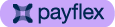

No interest, no fees,
4x instalments over 6 weeks
How it works
Payflex lets you get what you need now, but pay for it over four interest-free instalments. You pay 25% upfront, then three payments of 25% over the following six weeks.
1
Shop Online
and fill your cart
2
Choose Payflex at checkout
3
Get approved and
pay 25% today
with your debit
or credit card
4
Pay the remainder
over 6-weeks.
No interest.
No fees.
- 360° video conferencing camera
- Built-in omnidirectional microphone
- Six display modes deliver exceptional viewing angles with flexibility and versatility
- Adjustable fields of view
- Full HD 1080p video playback @ 30 Hz
- USB™ UVC/UAC plug-and-play
- Touch bar to specify participants’ location
- Some applications cause the image to appear reversed. In this situation, you can press and hold the “mode” button for 3 seconds to reverse the image on the screen.
- Description
- WARRANTY
- Reviews (0)
Description
With the JVCU360, you can enhance your conference calls with 360° video and omnidirectional audio. The 360° camera is plug-and-play, meaning there is no driver installation required. The JVCU360 supports 1080p video playback @ 30 Hz with several different display modes including full screen, all around view mode, host, dual host, single view mode and wide angle view mode.
Key Features
-
- 360° video conferencing camera
- Built-in omnidirectional microphone
- Six display modes deliver exceptional viewing angles with flexibility and versatility
- Adjustable fields of view
- Full HD 1080p video playback @ 30 Hz
- USB™ UVC/UAC plug-and-play
- Touch bar to specify participants’ location
- Some applications cause the image to appear reversed. In this situation, you can press and hold the “mode” button for 3 seconds to reverse the image on the screen.
Supports your favorite video conferencing apps
-
- Skype™
- Skype™ for business
- Microsoft Teams™
- Google Meet™
- Cisco®
- Zoom™
- BlueJeans™
- Amazon Chime™
- GoToMeeting®
- Slack™
System Requirements
- Available USB-C™ or USB™ Type-A port
- Windows® 10
- macOS® with UVC support
- Chrome OS™ with UVC support
- Operating systems with standard UVC/UAC drivers
| Hardware | |
| LED | Red = mute Blue = power on |
| Display Modes | 1. Full screen mode 2. 360° all around view mode 3. Host mode 4. Dual host mode 5. Single view mode (S) 90° 6. Wide angle view mode (L) 120° |
| Microphone | 2-Channel |
| Connection | USB™ 2.0/UVC 1.1/UAC 1.0 |
| Cable | Built-in USB-C™ cable with USB™ Type-A converter (300 cm/118.11 in.) |
| Buttons | 1 – Mute/Unmute 1 – Mode Select 1 – Touch Bar |
| Performance | |
| Display Resolution | 640 x 360 (MJPEC) 640 x 480 (YUV) 1280 x 720 (MJPEC) 1920 x 1080 (MJPEC) |
| Maximum Refresh Rate | 30 Hz |
| Display Size | Full screen mode: 1920 x 540, 1920 x 540 360° all around view mode: 1920 x 270 Host mode: 1920 x 270, 1920 x 810 Dual host mode: 1920 x 270, 960 x 810 Single view mode (S): 1920 x 1080 Wide angle view mode (L): 1920 x 1080 |
| Display FOV | Full screen mode: 2 – 180°(H), 53°(V) 360° all around view mode: 360°(H), 53°(V) Host mode: 360°(H) , 120°(H), 53°(V) Dual host mode: 360°(H) , 60°(H), 53°(V) Single view mode: 90°(H), 58.5°(V) Wide angle view mode: 120°(H), 88.6°(V) |
| Power | |
| Power Delivery | N/A |
| Power Consumption | Approximately 500 mA |
| Physical Specifications | |
| Color | White, Black |
| Enclosure Type | ABS |
| Product Dimensions | Main body: 9.35(W) x 3.7(D) x 19.3(H) cm Stand telescopic range: 4.2 cm |
| Cable Length | 300 cm/118.11 in. |
| Product Weight | ≒350g |
| Storage Temperature | –4°F to 140°F (-20°C to 60°C) |
| Storage Humidity | < 90% non-condensing |
| Operating Temperature | 41°F to 104°F (0°C to 40°C) |
| Operating Humidity | < 90% non-condensing |
Package Contents
- 1 – JVCU360
- 1 – Quick Installation Guide
2 Year
Be the first to review “J5 Create JVCU360 360° All Around Webcam – White”
You must be logged in to post a review.

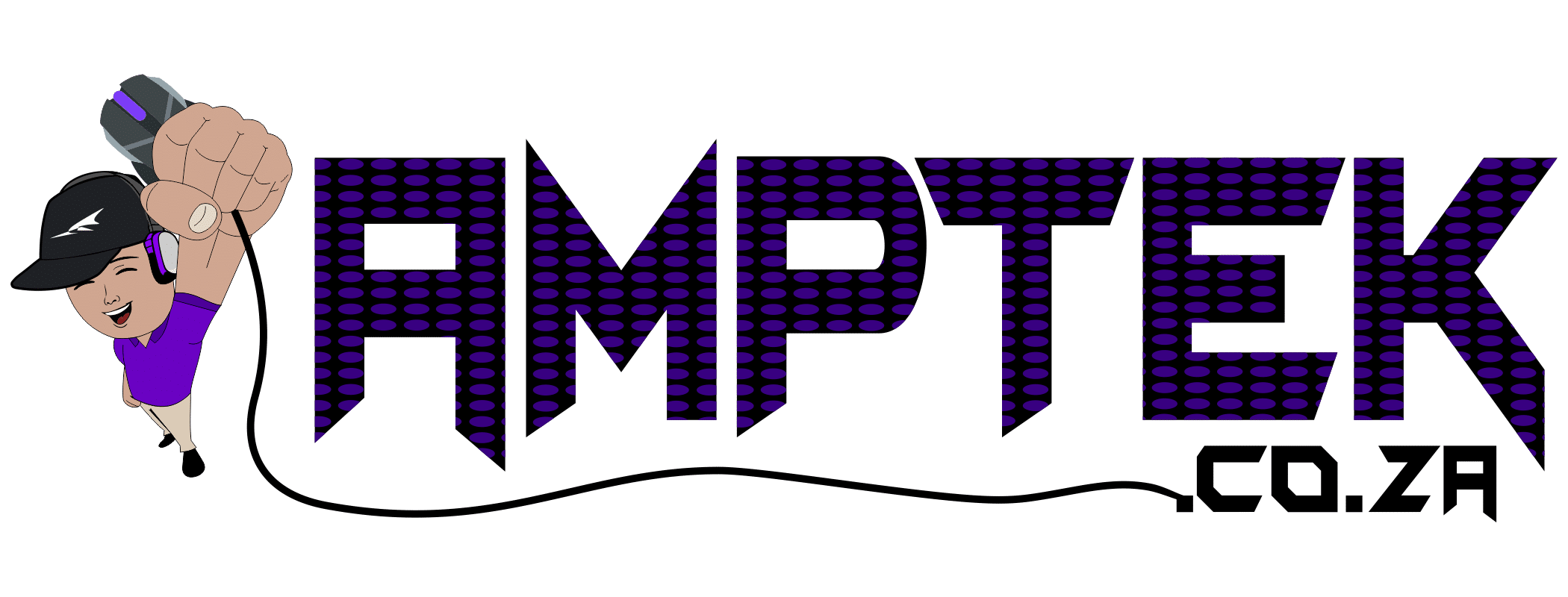












Reviews
There are no reviews yet.