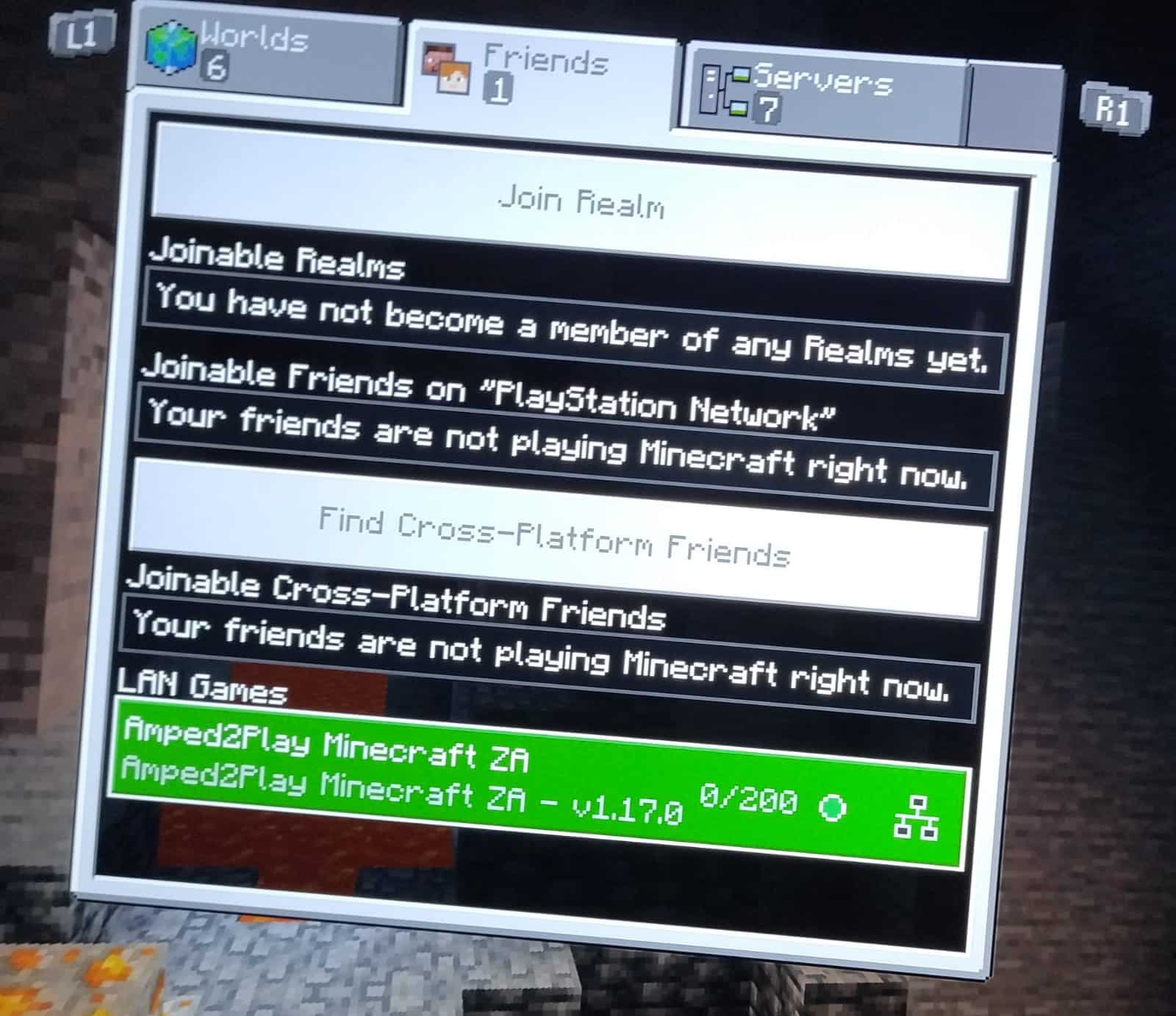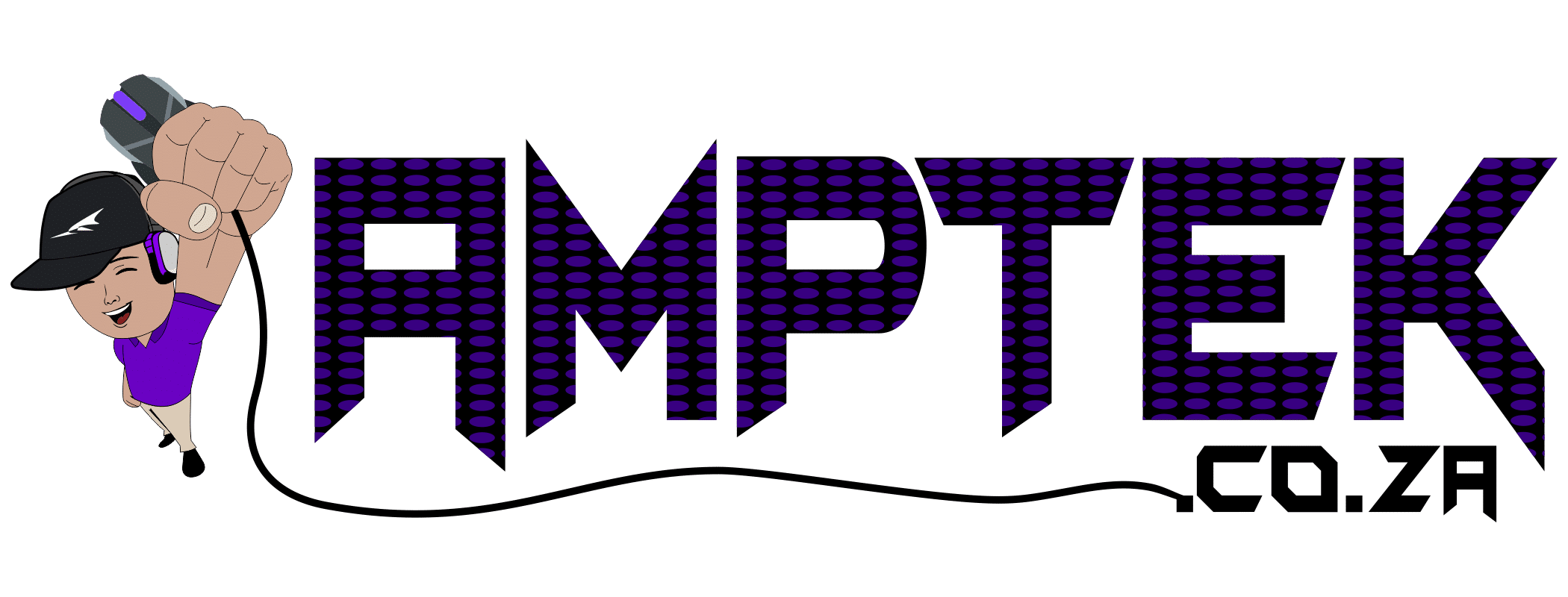On 2021/06/15 we launched our very own Amped2Play Minecraft server.
To get connected use the following server address: minecraft.amptek.co.za
We support Java Edition and Bedrock Edition on one platform!
Java Edition Connection Details:
Navigate to: Multiplayer->Add Server and do the following setup:
Server Name: minecraft.amptek.co.za
Port:25565
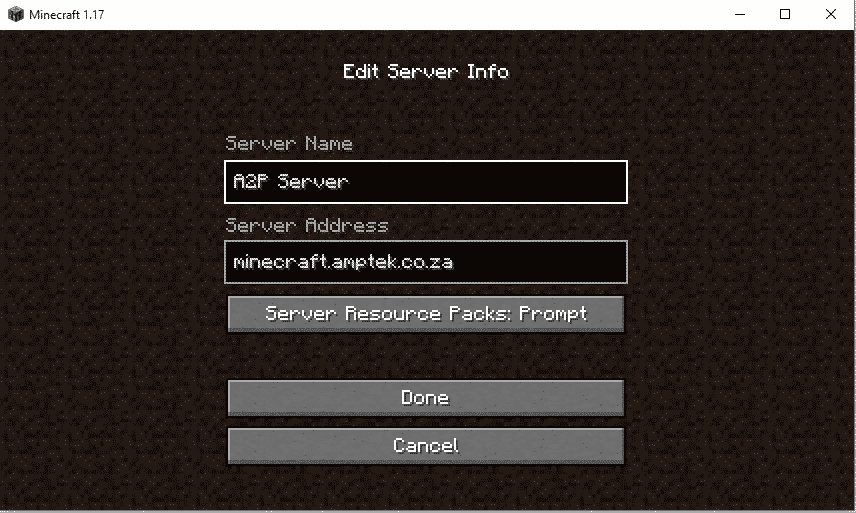
Bedrock Edition/Windows 10 Store/Xbox/iPhone Connection Details:
Navigate to: Play->Servers Tab->Add Server and do the following setup:
Server Name: minecraft.amptek.co.za
Port:19132
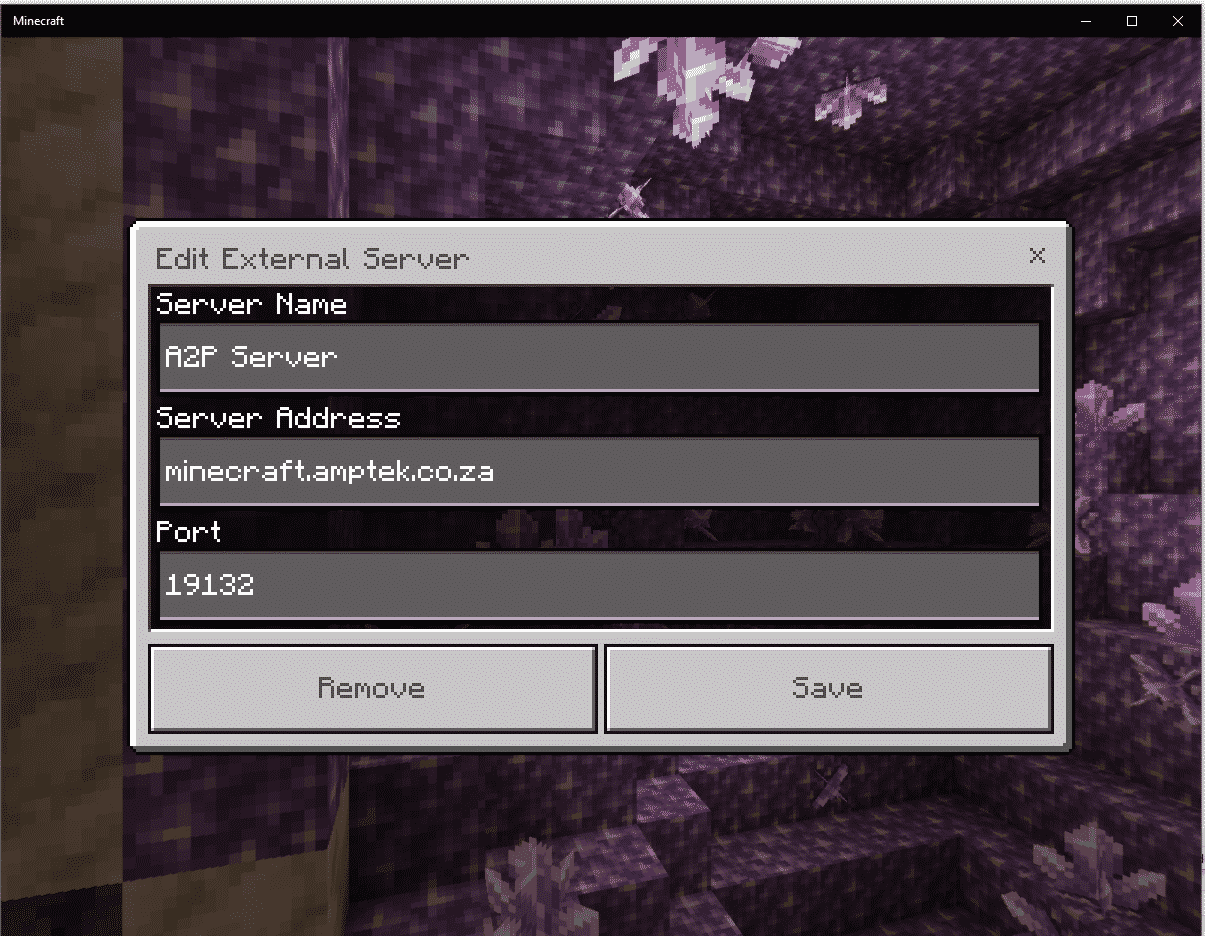
Bedrock Edition/PS4 Connection Details:
Before you start: Make sure your android device is connected to the same network as your console or device you want to play Minecraft on.
Step 1 – Download MC Server Connector from google play store your phone
Step 2 – Open MC Server Connecter and the following setup
Server Ip: minecraft.amptek.co.za
Server Port:19132

Step 3: Open Minecraft on your PS4 and navigate to Play->Friends Tab. You should see the Minecraft Server